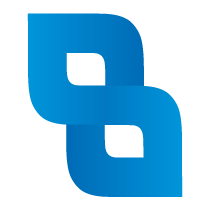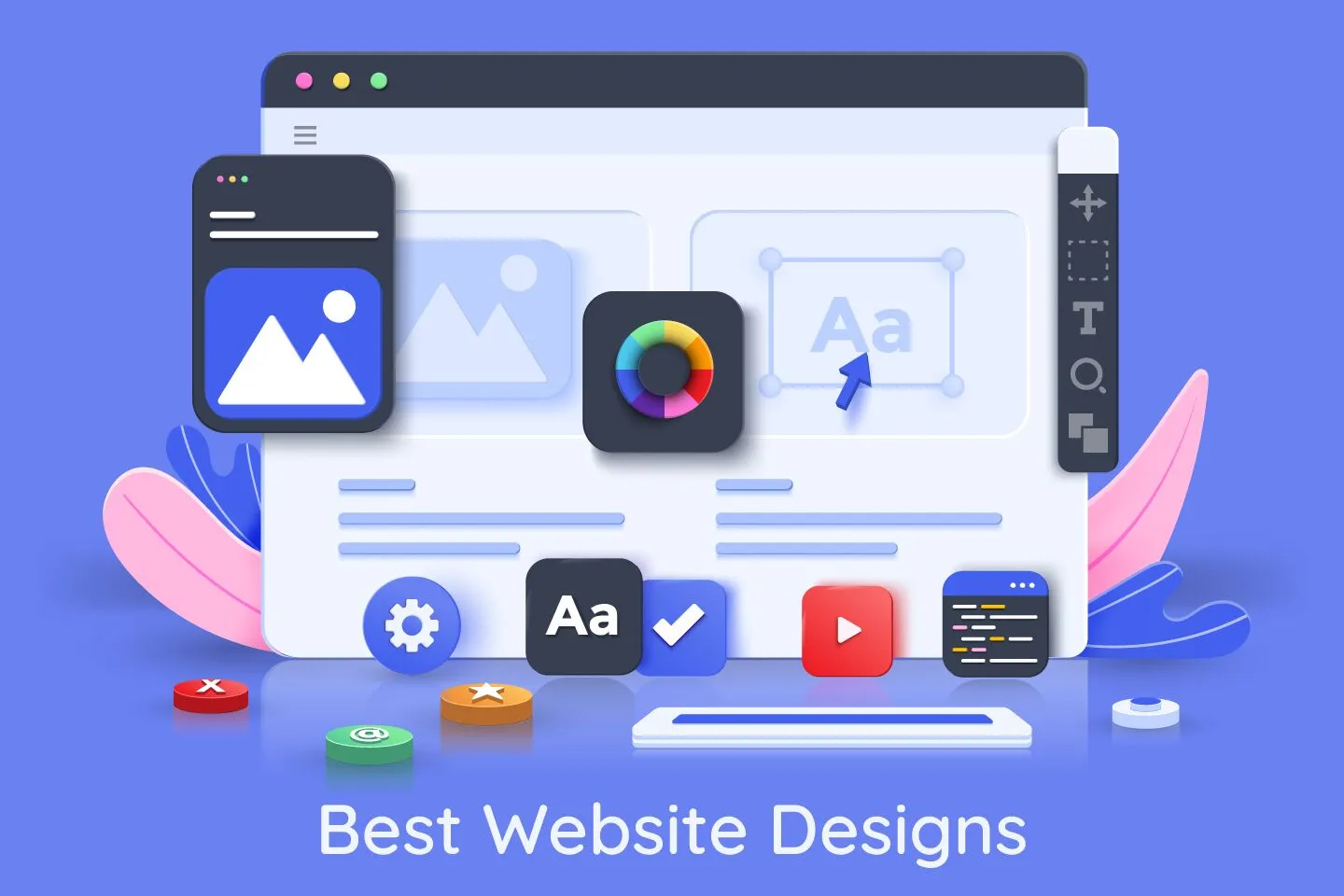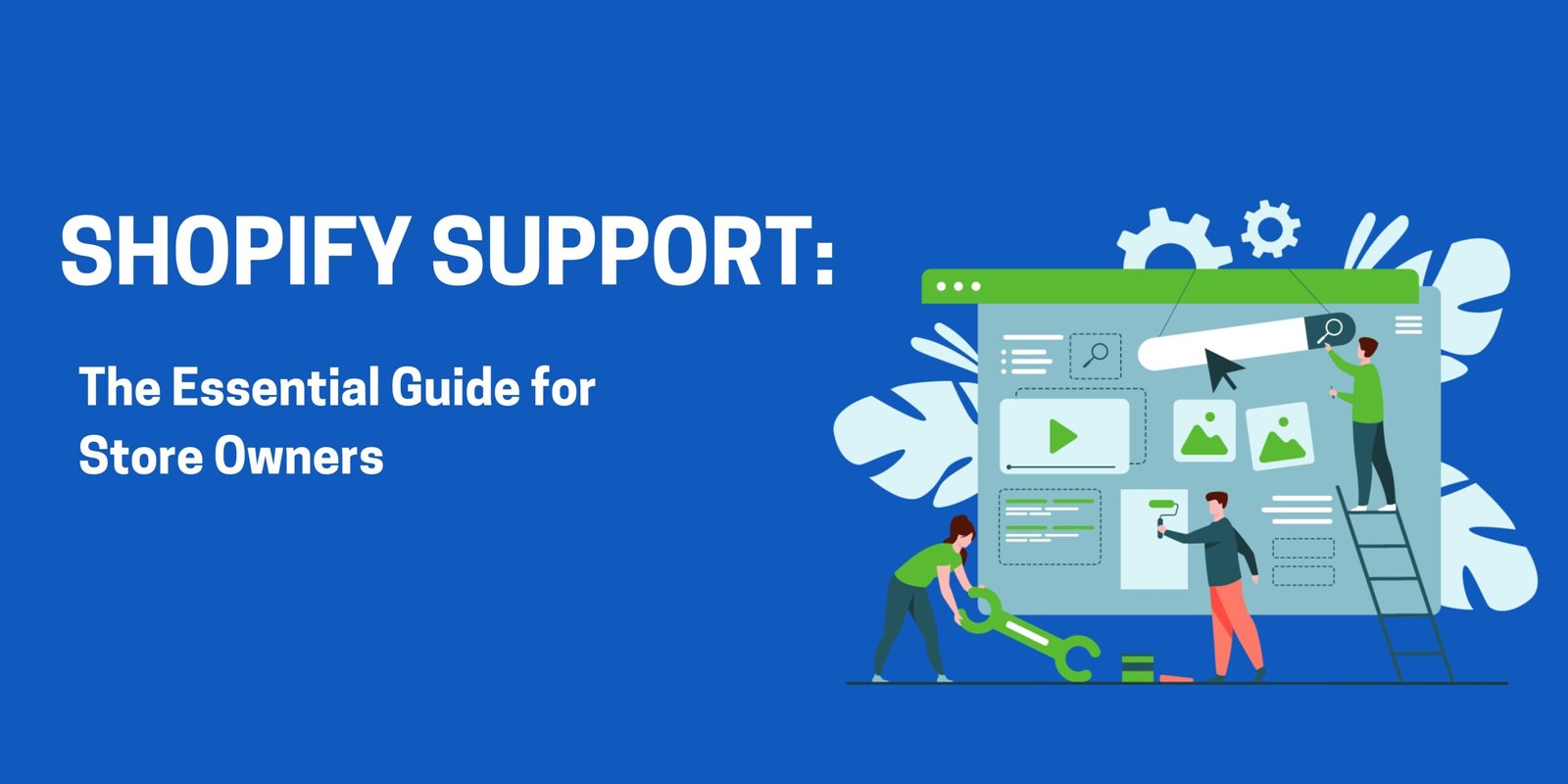Before we dive into the specifics of building best functioning websites, let’s tackle a common question:
“It’s 2024. With social media ruling the digital landscape, do I even need a website?”
The short answer? Absolutely YES!
While social media platforms are great for getting your message out there, they come with significant limitations—chief among them being the ever-changing algorithms. Algorithms determine who sees your content and when, which means you’re constantly at the mercy of platforms like Instagram, Facebook, or even TikTok to decide how wide your reach will be. Even with paid ads, there’s no guarantee your audience will see your message.
But best functioning websites, on the other hand, gives you full control. It’s your digital storefront, available 24/7, showcasing your brand and services to anyone, anywhere in the world. Unlike social media, where trends and rules shift frequently, a well-built website is stable. It’s also a key tool for building credibility, engaging customers, and driving sales directly from your business. If you’re serious about growth, a website is non-negotiable.
If you already have a website, great! This blog is here to help you optimize it.
Now, let’s talk about what makes a great website and what to avoid at all costs.
The Do’s for Best Functioning Websites
1. Focus on User Experience (UX)

The foundation of any great website is the user experience. Visitors should be able to navigate your site effortlessly, find the information they need, and complete actions without friction. Simplify the layout, declutter unnecessary elements, and ensure every part of your website has a purpose. A seamless user experience boosts engagement and conversions
2. Optimize for Mobile Devices
More than 60% of web traffic in 2024 comes from mobile users. If your site isn’t optimized for mobile, you’re losing out on a huge chunk of potential customers. Ensure your design is responsive, meaning it adjusts to different screen sizes—from desktops to smartphones.
3. Implement Fast Load Times
In today’s fast-paced world, users won’t wait around for a slow site. If your website takes longer than 3 seconds to load, you could be losing valuable traffic. Compress images, minimize unnecessary plugins, and use a reliable hosting service to improve your site’s speed.
4. Prioritize SEO
Search Engine Optimization (SEO) is your ticket to organic traffic. In 2024, it’s more important than ever to get your website ranking on Google. Use relevant keywords, structure content with headings and tags, and keep your meta descriptions clear and concise. An SEO-optimized website brings consistent traffic without relying on paid ads
5. Create Engaging Content
Your website’s visuals may grab attention, but it’s the content that keeps visitors engaged. Whether through blog posts, product descriptions, or service pages, your content should speak directly to your target audience. Show them you understand their pain points, and offer clear solutions
6. Use Clear Calls to Action (CTAs)
Don’t leave your visitors guessing about what to do next. Whether it’s “Buy Now,” “Sign Up,” or “Get a Free Quote,” your CTA should be bold and straightforward. Guide your visitors to the action you want them to take
7. Ensure Strong Security
With online privacy concerns at an all-time high, having an SSL certificate is essential. This encrypts data between your site and users, ensuring their personal information remains secure. A secure site also improves your SEO rankings and builds trust
The Don’ts to Avoid in 2024
1. Don’t Overcomplicate Your Design
While it’s tempting to go all out with intricate designs, less is more. Too many graphics, animations, or complex layouts can distract users and slow down your site. Stick to a clean, functional design that’s easy to navigate
2. Don’t Ignore Mobile Optimization
This cannot be stressed enough: if your website isn’t mobile-friendly, you’re driving users away because this is not the sign of best functioning websites. A poor mobile experience is one of the quickest ways to lose credibility and traffic. Test your site across multiple devices and screen sizes
3. Don’t Neglect Page Speed
A slow website is a deal-breaker. Visitors expect fast access to information, and anything beyond a few seconds is too long. Failing to optimize for speed can result in higher bounce rates and lower search engine rankings
4. Don’t Forget About Accessibility
Your website should be usable by everyone, including those with disabilities. Add alt text to images, use readable fonts, and ensure compatibility with screen readers. An accessible website broadens your audience and aligns with legal requirements
5. Don’t Stuff Keywords
SEO is vital, but keyword stuffing is a major red flag for search engines. Focus on naturally incorporating keywords into your content. Google’s algorithm favors high-quality, user-friendly content, not spam
6. Don’t Skip Analytics
Launching a website isn’t the end of the process. Regularly monitor performance metrics like bounce rates, conversion rates, and traffic sources. Use tools like Google Analytics to gain insights and continually optimize your site for better results
Get Started with Blueprints Digital Center
Your website is your most powerful marketing tool, and at Blueprints Digital Center, we’re here to help you get it right. Whether you’re starting from scratch or optimizing your current site, we specialize in designing high-performance, SEO-optimized websites that convert.
Contact us today to schedule a consultation, and let’s build something that works for you!
FAQ’s
1. How can I improve my website’s speed like best functioning websites?
Compress images, minimize plugins, and choose a reliable hosting service. Tools like Google PageSpeed Insights can help you track your performance.
2. What is responsive design?
Responsive design ensures your website looks great and functions well on all devices, from desktops to mobile phones.
3. How often should I update my website’s content?
Frequently! Regular updates keep your site fresh and improve SEO. Consider adding new blog posts, updating service pages, or refreshing product descriptions regularly.
4. What is an SSL certificate, and why is it important?
An SSL certificate encrypts data between your website and users, ensuring security and building trust. It’s also a ranking factor for Google.
5. How can I improve my site’s SEO?
Use relevant keywords, write clear meta descriptions, structure your content with headings and subheadings, and regularly update your site with fresh content.